
simply add our sender address to your
trusted e-mail contacts list.
For specific instructions for your e-mail provider, click on the appropriate icon below...





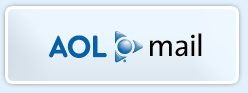
Don’t see your e-mail provider above?
To make sure you continue to receive e-mail from
us in your inbox,
follow these general instructions:
1. In your e-mail inbox, click the Contacts tab or button.
2. Click “Add a Contact” or “New Contact” or the equivalent.
3. Enter our e-mail address in the appropriate field.
4. Click “Create” or “OK” or the equivalent.